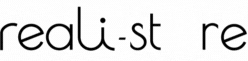Cookie management policy
The referencing of cookies
Our website uses cookies, like most websites, to help us improve your experience when you browse our site. Cookies are small text files that are stored on your computer or phone when you browse the Internet.
Browser cookies
We place cookies on your computer that are “strictly necessary” for the proper functioning of our site and its functionality.
Advertising cookies
We install cookies that allow us to present you with targeted advertisements adapted to your interests outside our site.
Service cookies
These cookies allow us to offer you additional services to accompany you (chat, product reviews, etc.)
Performance cookies
These cookies allow us to improve and personalize your browsing experience according to your previous visits, etc.
Controlling cookies
Deactivating cookies
If you wish, you can delete and/or block cookies from your computer.
Although each browser has different settings, cookie configuration is generally done in the “Preferences” or “Tools” menu of your browser, in the lower part of your screen, you will find a tab.
Setting your browser
Your browser settings may affect your ability to access our services that require the use of cookies. If your browser is configured to refuse all cookies, you will not be able to take advantage of essential functions of our site.
The setting is specific to each browser:
For Internet Explorer™: open the “Tools” menu, then select “Internet Options”; click on the “Privacy” tab, then the “Advanced” tab choose the desired level or find these explanations on this link: https://support.microsoft.com/fr-fr/help/17442/windows-internet-explorer-delete-manage-cookies
For Firefox™: open the “Tools” menu, then select “Options”; click on the “Privacy” tab then choose the desired options or find these explanations on this link: https://support.mozilla.org/fr/kb/activer-desactiver-cookies-preferences?redirectlocale=fr&redirectslug=Activer+and+d%C3%A9sactivate+the+cookies
For Chrome™: open the configuration menu (wrench logo), then select “Options”; click on “Advanced Options” then in the “Privacy” section, click on “Content Settings”, and choose the desired options or find these explanations at this link: https://support.google.com/chrome/answer/95647?hl=fr&hlrm=en
For Safari™: choose “Safari > Preferences” then click on “Security”; In the section “Accept cookies” choose the desired options or find these explanations on this link: https://support.apple.com/fr-fr
For Opera™: open the “Tools” or “Settings” menu, then select “Delete private data”; click on the “Detailed options” tab, then choose the desired options or find these explanations on this link: https://help.opera.com/en/latest/security-and-privacy/
Translated with www.DeepL.com/Translator (free version)